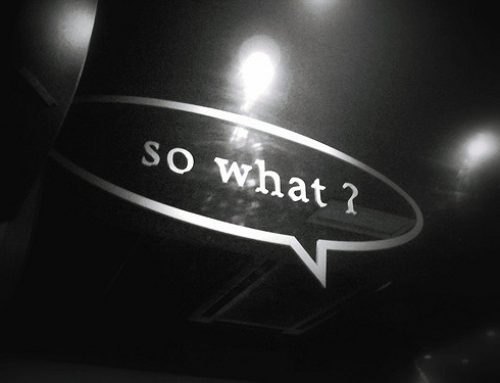You probably send and receive email every day. So do your customers. Some emails you open as soon as they arrive. Others remain unopened in your inbox forever. Your spam filters or your email rules delete some before you even knew they existed.
How does your company create emails that your customers open as soon as they arrive?
Well, sometimes it takes a while to get to that point. Here are a few tips to help you along the way.
How email marketing stacks up
In the age of social media, SEO, and PPC, you might think sending an email to a prospective customer is the dinosaur of marketing. Email might have a few more grey hairs than your Facebook campaign, but that doesn’t mean it shouldn’t be a prominent part of your overall marketing strategy.
The Adestra 2016 report Email Marketing Industry Census reports that 73% of respondents felt their email marketing campaigns were either “excellent” or “good” with respect to ROI. That’s up 7% from the 2015 report and ranks email marketing as #1 on their list of marketing channels for ROI. Second place went to SEO (organic search) which had an “excellent” or “good” rating by 67% of respondents.
Better results then you expected?
You might be thinking that the companies they surveyed probably had bigger marketing budgets than you, or teams of marketing professionals and the latest greatest software to help them along. You might be right. That doesn’t mean you can’t also achieve “excellent” or “good” ROI from your email marketing.
What to expect from an email marketing campaign
Ultimately, you hope your email marketing campaign will lead to new sales, and when it comes to email marketing, it all starts with open and click through rates.
What’s a good target open rate for an email campaign? How many click throughs can you expect? That depends on who you ask, and what industry you’re in. Here’s a rundown of the data from the experts.
Benchmark Data – Email Open Rates
| Who did the research | What they tell us | |
| Mail Chimp | 21.5% | They offer a breakdown by industry and company size if you want to dig a little deeper. |
| Hubspot | 32.4% | They accumulate their data based on how many emails you send out each month. 32.4% is what they call the “sweet spot” for companies sending between 16 and 30 email campaigns a month. |
| Constant Contact | 16.5% | They break down their data by industry and 16.5% is the average of all the industries they list. |
Benchmark Data – Email Click Through Rates
| Who did the research | What they tell us | |
| Mail Chimp | 2.7% | You can also see other data by industry and company size. |
| Hubspot | 6.5% | A 6.5% click through rate is what they tell us you can achieve in their “sweet spot”. |
| Constant Contact | 8.4% | They break down their data by industry and also list bounce and unsubscribe rates. |
You can see that it varies considerably from one source to the next. They analyze their data differently so you can expect some differences, but really, it tells us that how successful your campaign is will really depend a number of things.
The biggest factors effecting the success of your email campaign
- Your industry. Some industries perform better than others do. The Constant Contact data showed that civic and social memberships like associations and clubs had a 24% open rate. That makes sense because people have a personal interest in the groups to which they belong. On the other hand, fitness and nutritional services like personal trainers have only a 6.4% open rate. Go figure!
- Your frequency. Email too frequently and your customers will get tired of you. They might even unsubscribe. Don’t email frequently enough and they’ll forget about you. It is a careful game to navigate. Your goal should be to balance the desires and expectations of your customers with how often you have good information to share. Think about the companies you receive email from and what you personally think is too much.
- Your content. Be relevant or don’t send it. If every email a customer gets from you contains information they appreciate, they will make a habit of opening your emails. If you keep sending the same thing, or send irrelevant content, they will lose interest. This includes your subject line. You can read study after study that tells you how to write effective subject lines for email campaigns. If the subject line doesn’t entice your customer with something relevant and timely, you’re dead in your tracks.
Should you use email marketing for your small business?
The not so simple answer is, maybe. It can be a cost effective way to reach your audience and if you’ve assembled a list of good leads, it’s a way to keep them engaged with your brand.
Before you start thinking about using email marketing though, ask yourself these two questions:
- Do I have an email list of customers who have signed up to receive information from me?
- Do I have time to research, design, draft, edit, and send relevant emails consistently? Or a budget to have someone else do it for me?
If you answered no to either of these, you aren’t ready to jump in.
Email lists
Having someone’s email addresses and having approval to send them emails are not the same. In Canada, CASL (Canada’s anti-spam legislation) sets out the ground rules including prohibiting you from sending emails to anyone who hasn’t agreed to receive email from you. Follow the rules. You do not want to be reported for spam and pay any penalties, and you don’t want to alienate any potential customers.
Find opportunities to start building an email list if you don’t have one already. Give potential customers opportunities to add their name to your list during each transaction with them. This includes when they enter a contest, download something from your website, or attend webinars. It can also be as simple as asking directly for them to sign up with a popup on your website.
Time and Resources
It takes time and expertise to put together effective emails. If you’re assembling a monthly newsletter, you’ll have multiple articles to write or source each month. If you decide to send out weekly notices about your products or services, you’ll need some creative spin to draw interest. You need to make them all sound good, look good, and test them with a few colleagues to be sure you have everything right. And you need to do this consistently. If you are committing to a monthly newsletter for example, you need to send it monthly.
It doesn’t have to be overwhelming
Once you start, you might find you can pull things together quickly and that you become more efficient over time. Giving this job to another person in your company is a good way to share the marketing workload as long as you have confidence in their skills. You can also outsource part of all of your email marketing to someone else.
Another way to make the best use of your resources is to consider investing your time or money in developing email drip campaigns. Email drip campaigns include a pre-written, consecutive series of email messages, sent out automatically to new names or designated groups. It’s a great way to make use of your email marketing budget to target as many people as possible.
18 tips for email marketing campaigns
You probably won’t be able to put all of these into practice right away. You can however identify a few ways you can improve your campaign slowly. Most small and mid-sized businesses have limited resources so whether you have to find your own time to implement a few changes or find a budget to have someone else do it, your best bet is to identify 3-4 priorities among the list of tips and implement them over the next month or so. By this time next year, your email campaigns could look very different, as could your results.
Building your list
- Make it easy to subscribe or sign up. Whether it’s for your newsletter or to receive news from your company, include signup forms wherever your customers come to learn about you or your products and services. Don’t ask for too much information when they subscribe because it will turn some people off.
- Use software to manage your list. This might be as simple as Outlook if that’s what works for you. There are many CRMs out there. Some are better for small businesses than others are. Shop around and try a few out because many have free limited time trials. Many options combine your database with software to design and send your email.
- Find out what they want to know. Asking subscribers what kind of information they are interested in is a good way to send them only relevant emails they’ll be more likely to open. This might also help you identify topics for future emails.
- Explain what they’re signing up for. If they think they’re going to get notices of sales every once in a while but you are sending them daily emails that feature tips and tricks, they are likely to unsubscribe. Be transparent about how frequently the emails will come, what they will contain, and why you think they’ll benefit from them.
- Use a transactional email to confirm their sign up. Don’t miss this opportunity to say thank you and let them confirm that they really did subscribe.
Building your plan
- Create an editorial calendar. An editorial calendar defines what messages you want to deliver for each newsletter or email. That doesn’t mean you can’t include timely information as it comes up, but it does help you understand and plan some general themes for your campaign.
- Define who you’re talking to, and why. Like any other piece of marketing you do, email campaigns need to have a purpose. Define the audience, your key messages, and what you hope to achieve with your call to action.
- Be consistent. If you start a monthly newsletter, send it every month. If you can’t commit to sending something each month, don’t start a monthly newsletter. Consider something easier but be frequent enough that your customers don’t forget about you.
- Look at and understand the stats. You don’t have to make this a big job. Focus on the basics of open rates, click through rates, unsubscribes and bounces as a start. You can gain some insight into how your customers are responding to your email. To further refine how you do things, you can also consider A/B testing your campaigns.
Building and sending your email
- Use a template, because it’s easier. Spending some time developing a template, or a series of templates will work in your favour. Not only does it create brand consistency with your audience but it also makes executing emails a lot easier. Create a template that is easy to swap out images, headlines and the call to action.
- Optimize for mobile. Many email marketing programs make this easy for you, so do it. Give your audience the opportunity to see what you have to say regardless of how they’re viewing it.
- Set the right tone. You should be consistent with your brand in more than just the design of your email. If your company culture is casual, friendly, and warm than that should be the tone of your email. If your company brand is professional and polished, you probably shouldn’t open your email message with “Howdy”.
- Create quality, relevant content. The quality of your content speaks to the quality of your brand. Edit carefully, use images that are of a good quality, and use formatting that looks polished and professional. If you need help with this, enlist it. It will pay off.
- Be concise. More than three scrolls on the mouse to scan your content is too much. If you have blog posts you want to share, give them a snippet of the post that will draw their attention and then encourage them to click through to your website with a READ MORE call to action.
- Create scan-able content. Use headings, subheadings, images, and your call to action to break up the text. This great blog by Campaign Monitor talks about the inverted pyramid for designing your email content.
- Make content shareable. Add Twitter, Facebook, LinkedIn etc. links on the online versions of your newsletter content.
- Use a real person’s email address as the “From” email. Don’t use “newsletter@yourcompany.com” or “Info@yourcompany.com” or in my opinion the worst “NoReply@yourcompany.com” because your customers want to feel like they’re getting this info from a real person, not a robot. If they want to take the time to reply and send you some feedback or ask a question, you should let them.
- Test it before you send it. Send your email to yourself, your friends, and your colleagues first to review it. Different email clients will display your email differently – as will mobile devices. Some software will let you preview your email using different email clients but it’s still a good idea to send a quick test in advance of the actual email to clients.
Not sure what to say? Here are some good reasons to send email.
You can use these email scenarios to target current customers or prospective customers. You just might have different twist on the message or call to action.
Company announcements
- New location
- Renovations or expansion
- New employees
- Employee promotion
- Employee profile
- Industry or business awards
- Partnerships or JVs
- Attendance at an event
- Positive 3rd party press or reviews
- Referral requests
Product or service related
- Sales or promotions
- Key product benefits
- New products or services
- Changes to pricing
- New packaging or name
- New ways or places to purchase
- Invitation to webinar, demo, or other event
Transactional
- Thank you for signing up, purchasing, attending etc.
- Welcome email with “what to do next” info when signing up, registering etc.
- Confirmation of purchase, shipping, registering etc.
- Terms of service or product guarantees
- Follow up feedback on services, products, experiences etc.
- Receipts for purchase
- Password or other account information changes
- Renewals or customer anniversaries
Did we miss any email marketing best practices that you’d like to share with other small businesses? How have you made email a vital part of your marketing campaign? Let us know in the comments below. On the other hand, if you think you might want our help on the different bits and pieces of your email marketing, get in touch. We like email.